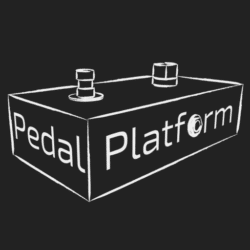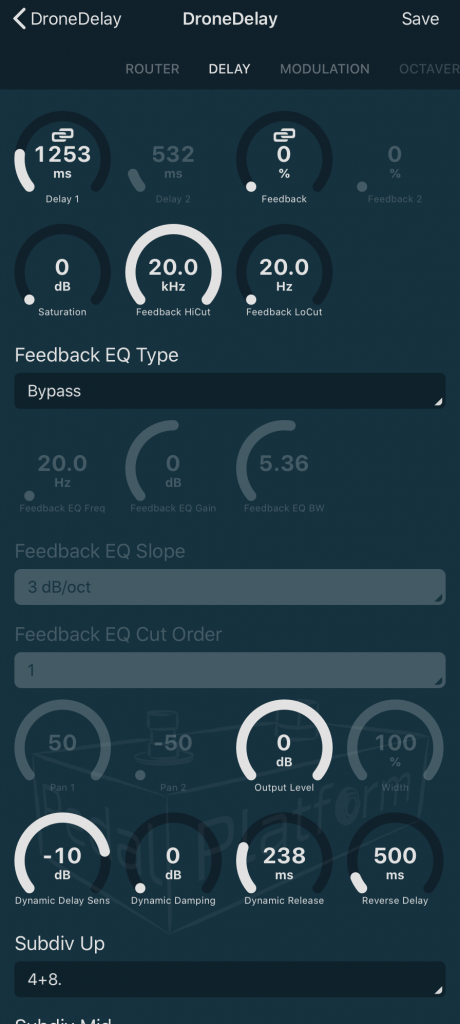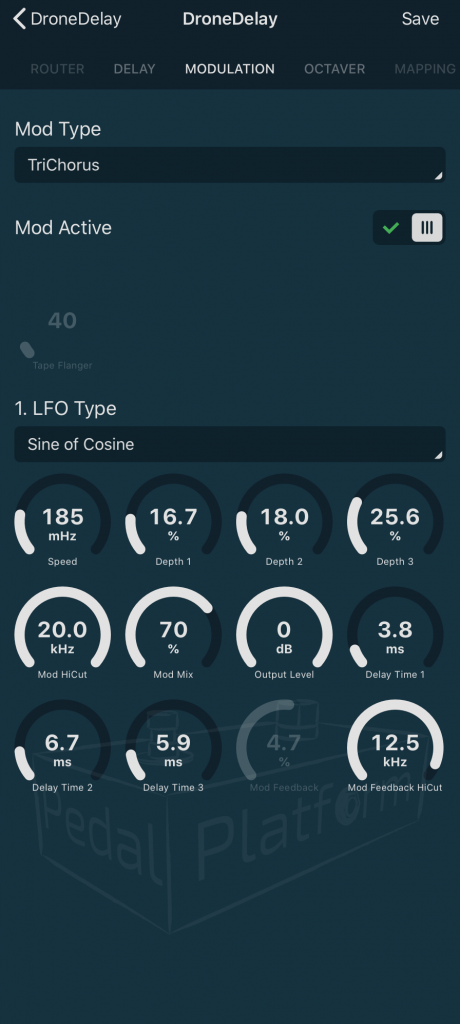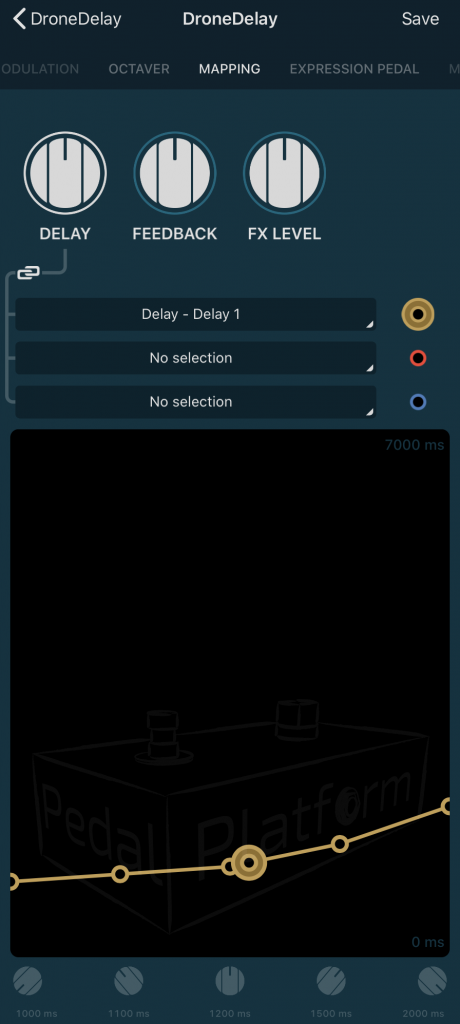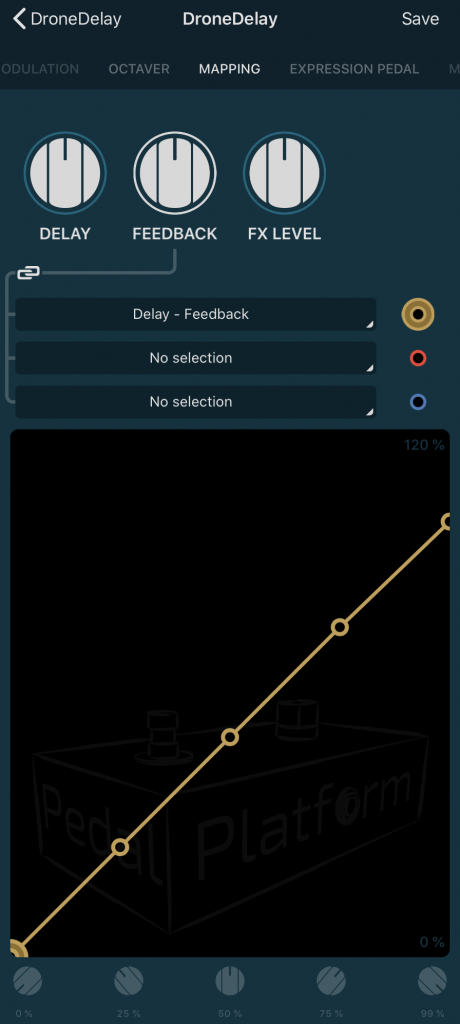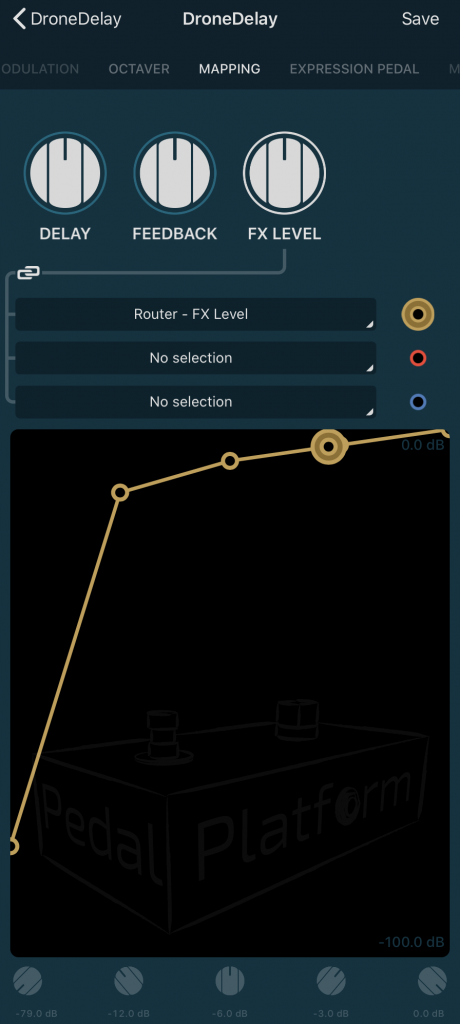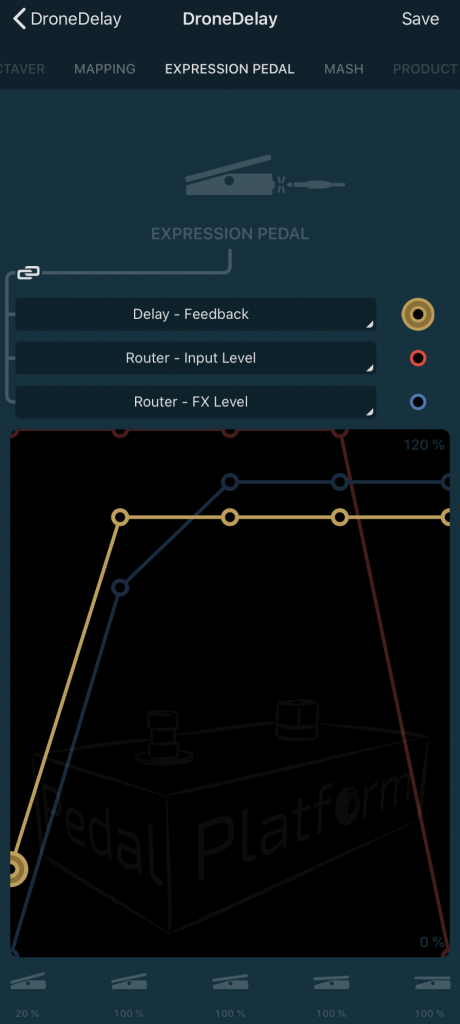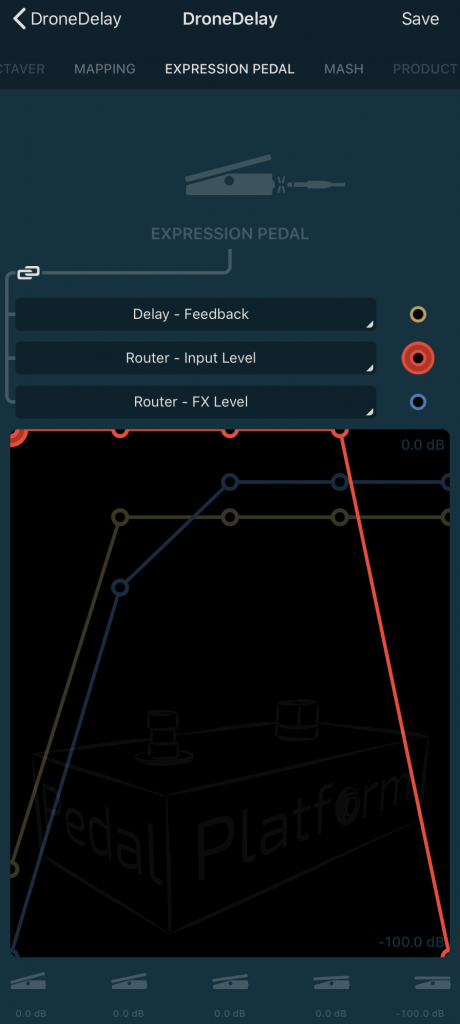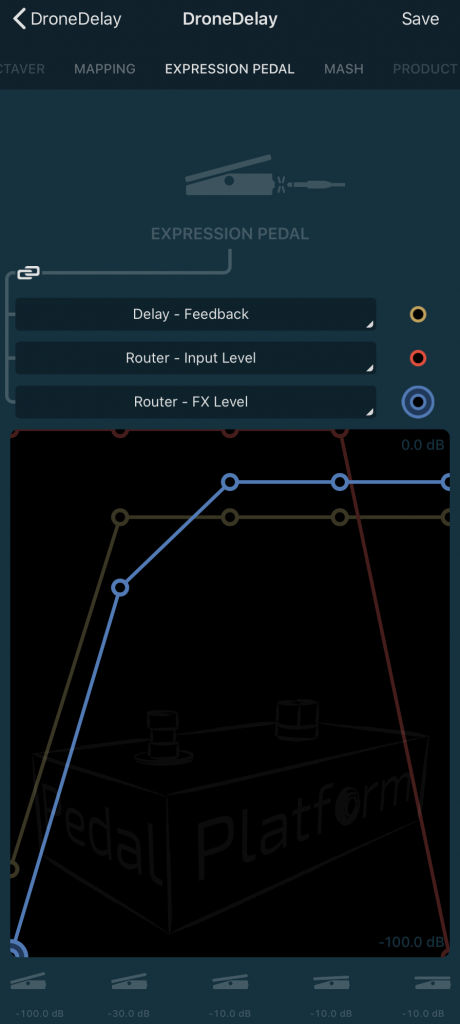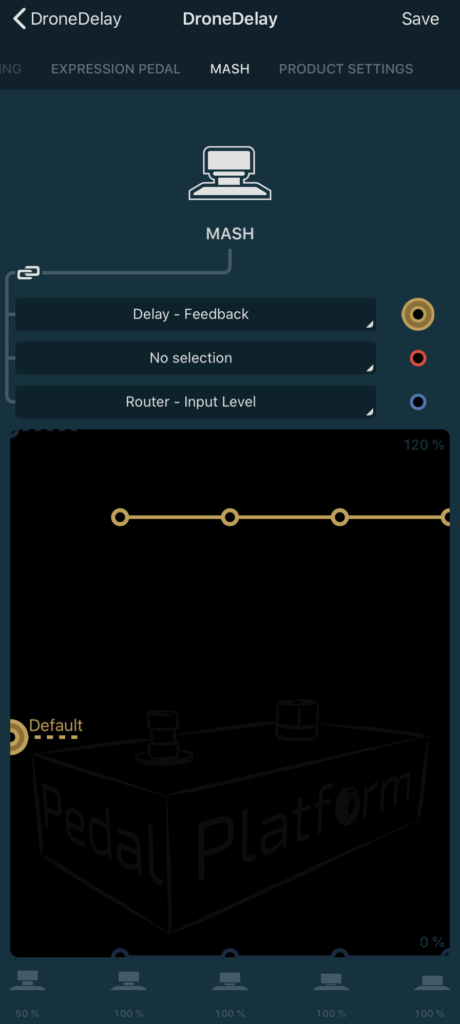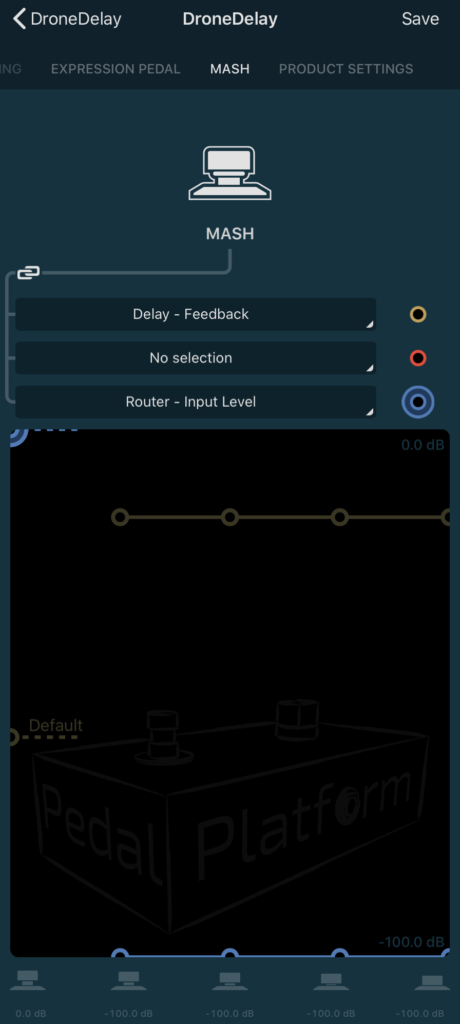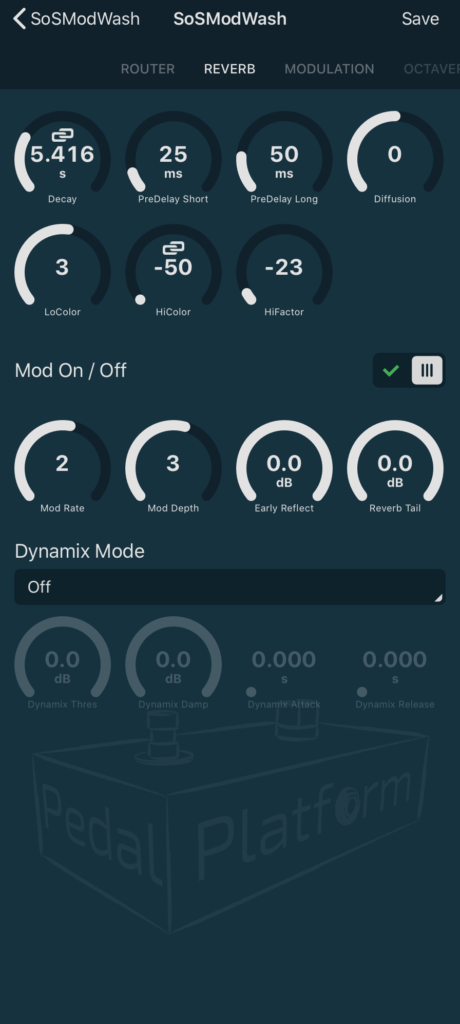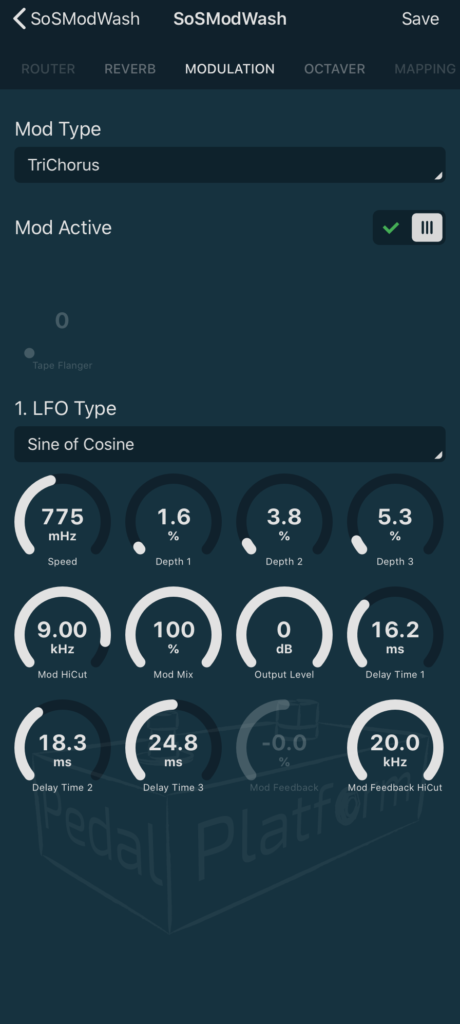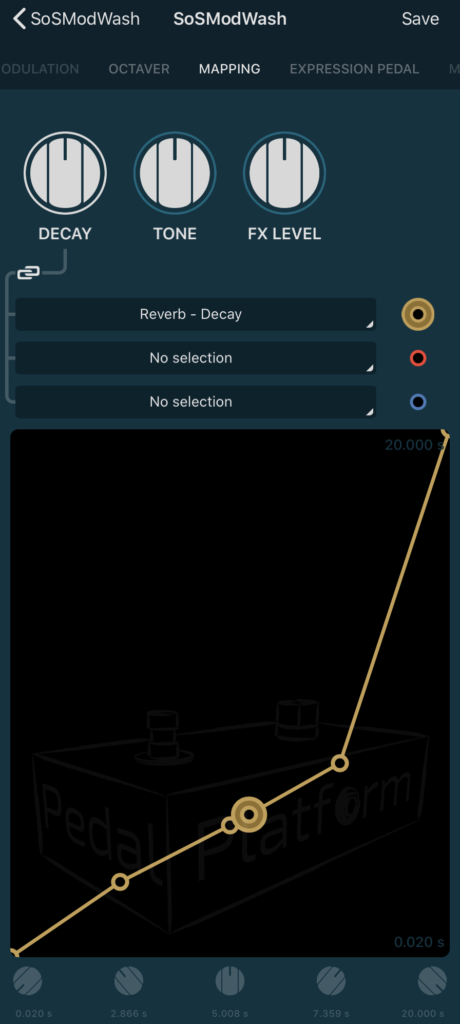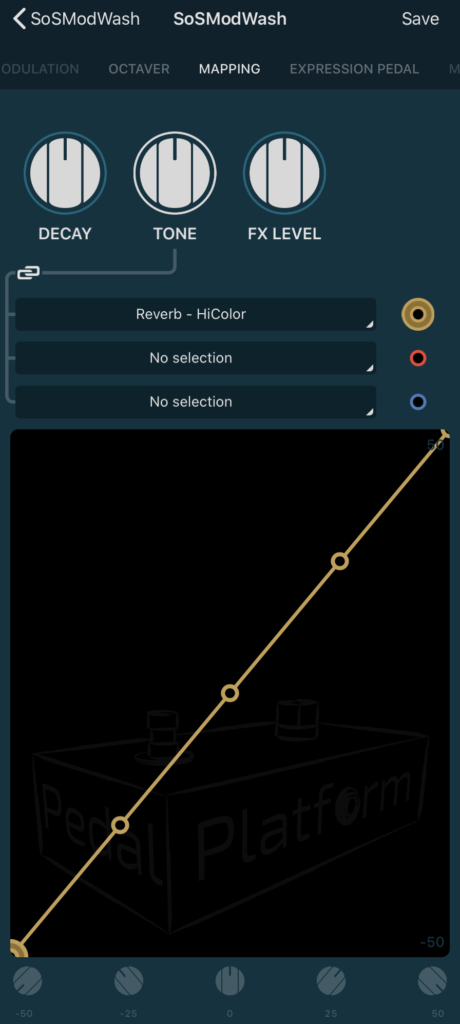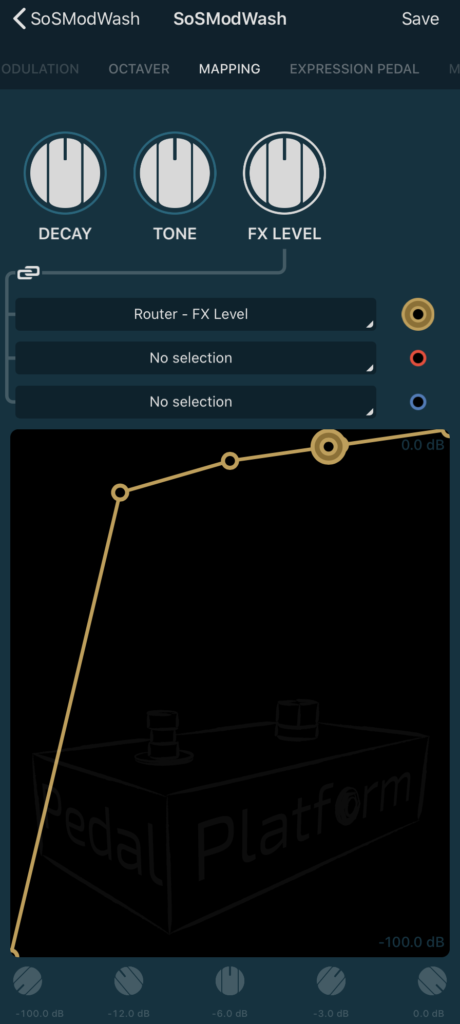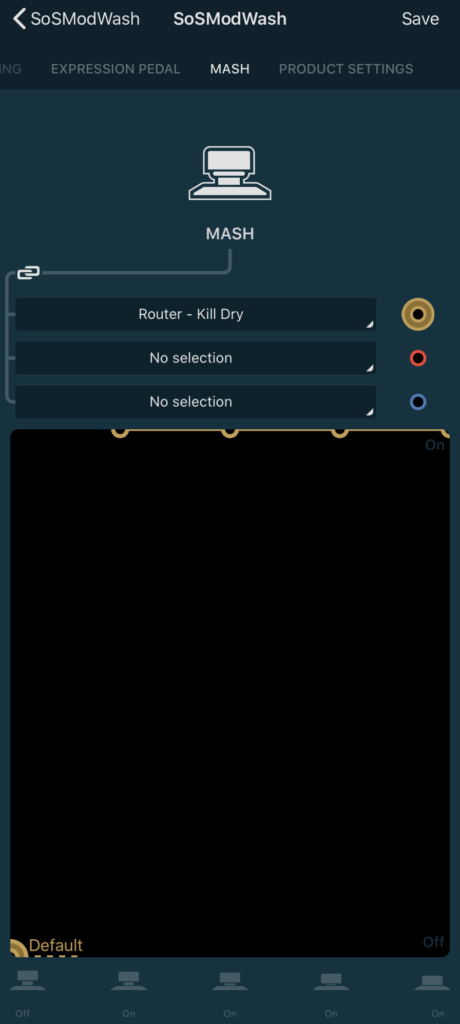With its 5 independent effects engines, MASH switches and expression pedal input, the Plethora X5 is an ambient guitar player’s dream come true.
In this video I’ll show you how to set up your Plethora X5 for drones, or sound on sound effects, taking full advantage of the MASH switches and expression pedal.
In the images below you can find the settings for the custom delay and reverb TonePrints I used to get the tones in the video (click to enlarge).
DroneDelay
SoSModWash (Reverb)
Once you have recreated these TonePrints and loaded them up, don’t forget to go to the Settings menu on your PlethoraX5 and assign the expression pedal control parameters by going to
SETTINGS > BOARD > EXP ASSIGNMENT > MODIFIER >
then choose the slots (4 and 5, in the video above), and highlight EXPRESSION MODIFIER on the last screen. You’ll have to repeat this last step for both slots to have your expression pedal controlling both effects at the same time.
Hope this is useful, and drop me a comment on the video page if there’s something I missed!
Gear used in this video:
Ibanez RG8
TC Electronic Plethora X5
Atomic AmpliFirebox
M-Audio EX-P Expression Pedal
Boss FV-500L Volume Pedal (off camera)
Zoom H6
All audio recorded straight to the Zoom H6, using the amp + cab simulation of the Atomic AmpliFirebox, in the Plethora X5’s effects loop.